-
OVer the wire :bandit 0레벨문제풀이/overthewire:bandit 2021. 11. 9. 15:30반응형
문제에 접근하기위해 필요한 프로그램은 PuTTY 혹은 리눅스 환경이 필요합니다.
Download PuTTY - a free SSH and telnet client for Windows
Is Bitvise affiliated with PuTTY? Bitvise is not affiliated with PuTTY. We develop our SSH Server for Windows, which is compatible with PuTTY. Many PuTTY users are therefore our users as well. From time to time, they need to find the PuTTY download link. W
www.putty.org

PuTTY를 이요해 접속하는방법 Putty 를 이용해 접속하기 위해서는 hostname과 포트와 접속방식을 선택해주어야하는데
overthewire는 SSH를 이용하여 접속할 수 있습니다.
bandit.labs.overthewire.org/2220
HOST NAME / port

리눅스환경에서 접속하는 방법 가상머신을 이용해 칼리 리눅스 터미널에서 접속하면
ssh bandit0@bandit.labs.overthewire.org -p 2220
ssh = ssh를 이용한접속
bandit0 =접속할 ID
bandit.labs.overthewire.org = 접속할 host name
-p = port
2220 = overthewire.org의 포트번호
ㅈㄹ리눅스ㅈ
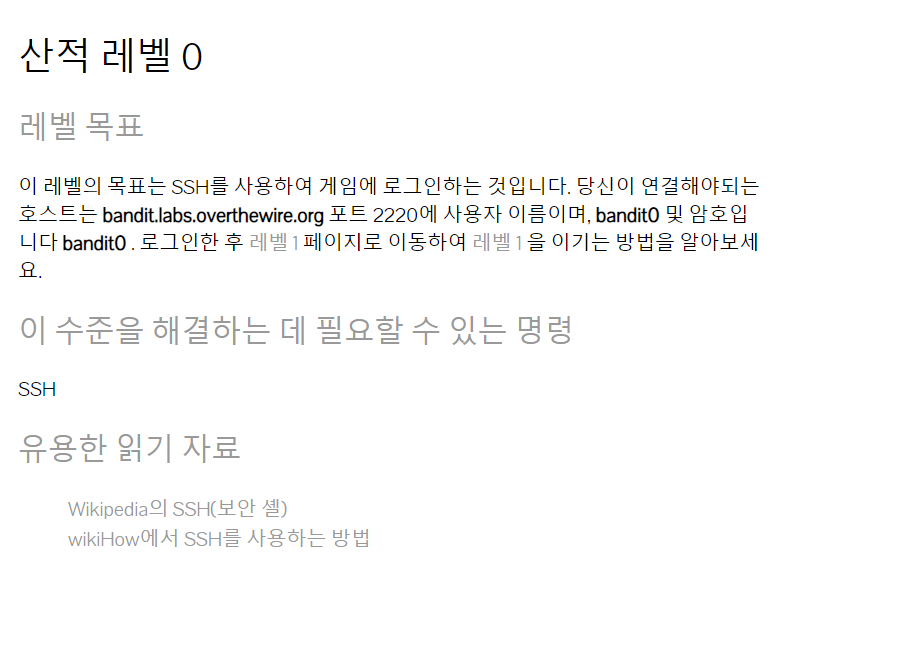
문제에서 비밀번호가 bandit0 이라고 하였으니 접속한뒤 비밀번호를 입력하면 되겠군요.
저는 putty에서 접속하겠습니다.
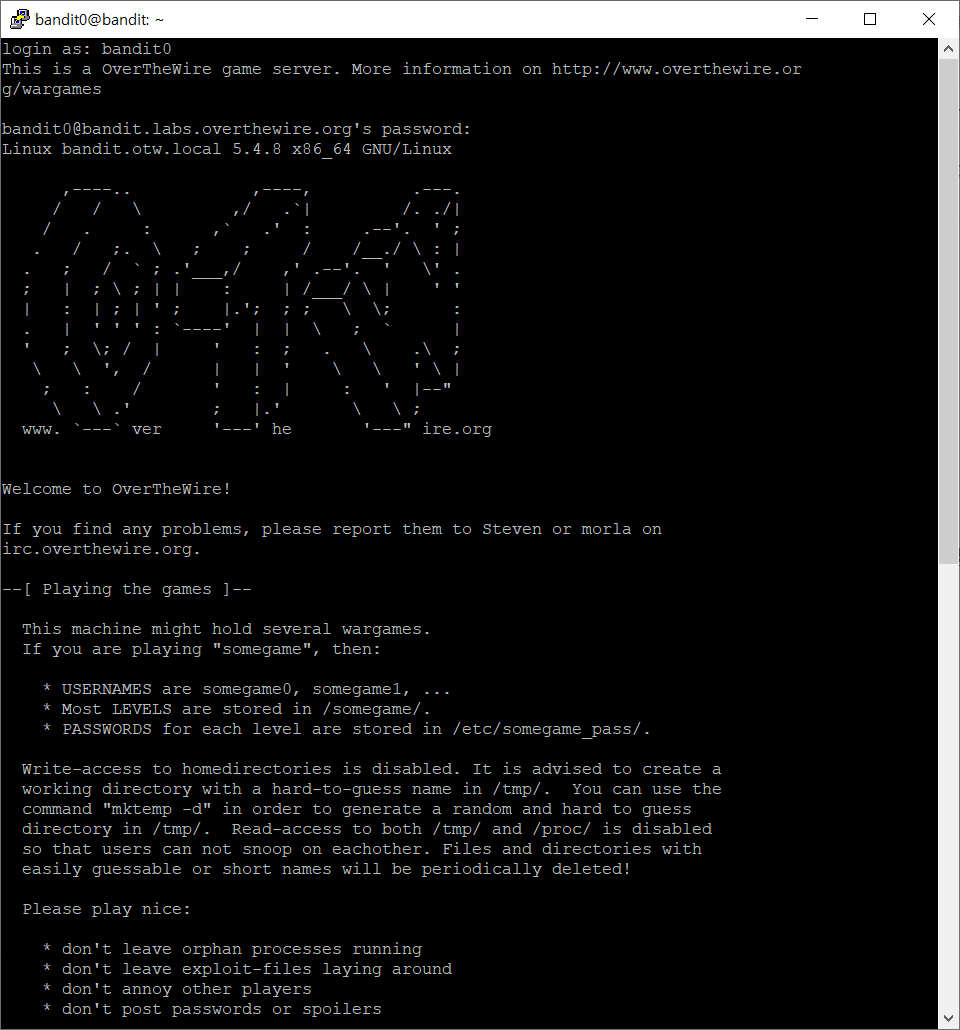
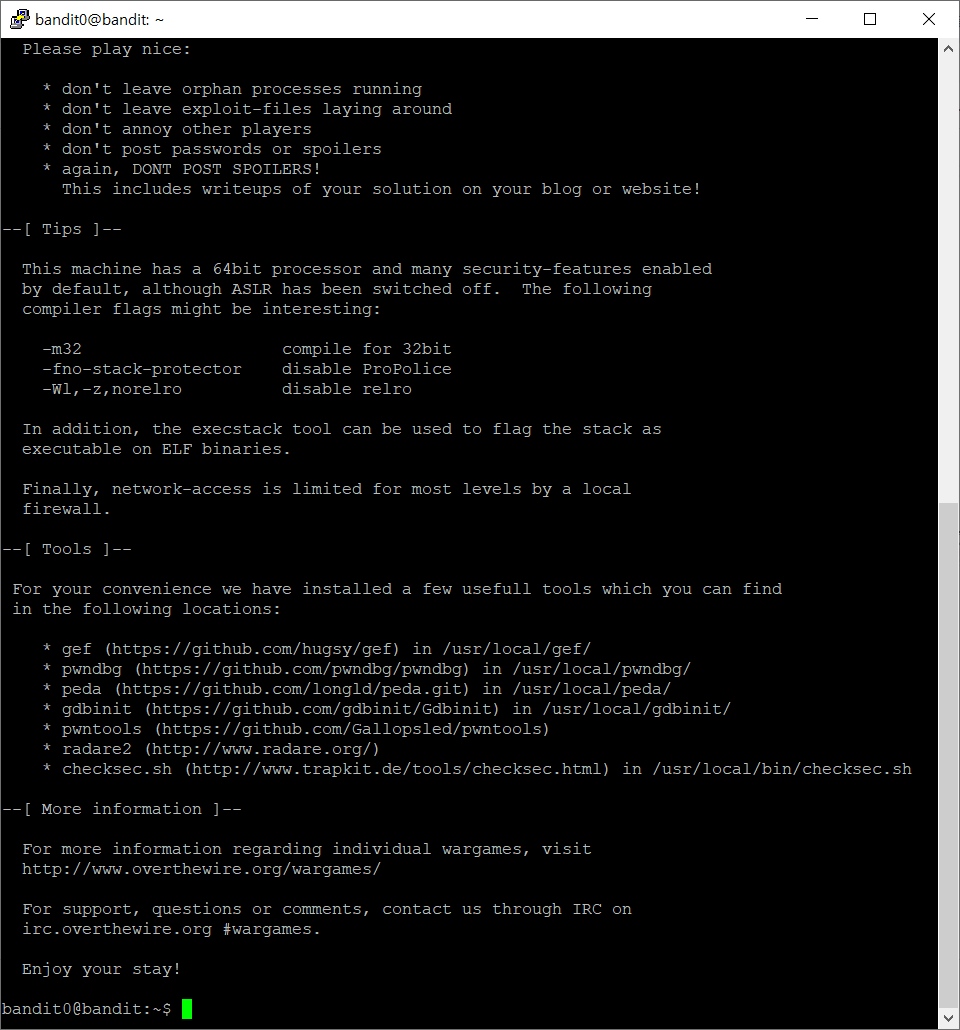
처음 접속한 화면 
해결하는데 필요할 수 있는 명령어는
ls,cd,cat,file,du,find
이번문제는 ls와 cat 만 사용하겠습니다.
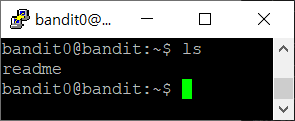
LS명령어는 해당 디렉토리내에 있는 파일과 디렉토리를 쭉 나열합니다. 파일의 이름을 나열하는데 다양한 옵션을 넣어
파일혹은 디렉토리의 권한이나 소유자등을 알 수 있습니다.

cat명령어는 파일의 이름을 인자값으로 받아서 파일의 내용을 알려주는 명령어입니다.
overthewire bandit level 0 clear
반응형'문제풀이 > overthewire:bandit' 카테고리의 다른 글
OVer the wire :bandit 5레벨 (0) 2021.11.11 OVer the wire :bandit 4레벨 (0) 2021.11.10 OVer the wire :bandit 3레벨 (0) 2021.11.10 OVer the wire :bandit 2레벨 (0) 2021.11.10 OVer the wire :bandit 1레벨 (0) 2021.11.09